Transferring Tokens with Aztec.js
In this guide, we will retrieving the Sandbox and deploy a pre-written contract to it using Aztec.js.
This guide assumes you have followed the quickstart.
Prerequisites
- A running Aztec sandbox
Set up the project
We will deploy a pre-compiled token contract, and send tokens privately, using the Sandbox.
We will create a yarn project called token (although npm works fine too).
- Initialize a yarn project
mkdir token
cd token
yarn init -yp
- Create a
srcfolder inside your newtokendirectory:
mkdir src
- Add necessary yarn packages (and optionally add typescript too)
yarn add @aztec/aztec.js @aztec/accounts @aztec/noir-contracts.js typescript @types/node
- [Optional] If creating a typescript file, add a
tsconfig.jsonfile into the project root, here is an example:
{
"compilerOptions": {
"outDir": "dest",
"rootDir": "src",
"target": "es2020",
"lib": ["dom", "esnext", "es2017.object"],
"module": "NodeNext",
"moduleResolution": "NodeNext",
"strict": true,
"declaration": true,
"allowSyntheticDefaultImports": true,
"esModuleInterop": true,
"downlevelIteration": true,
"inlineSourceMap": true,
"declarationMap": true,
"importHelpers": true,
"resolveJsonModule": true,
"composite": true,
"skipLibCheck": true
},
"references": [],
"include": ["src", "src/*.json"]
}
- Update
package.json- Add ascriptssection topackage.jsonand set"type": "module":
{
"name": "token",
"version": "1.0.0",
"description": "My first token contract",
"main": "index.js",
"author": "1000x Dev",
"license": "MIT",
"type": "module",
"scripts": {
"build": "yarn clean && tsc -b",
"build:dev": "tsc -b --watch",
"clean": "rm -rf ./dest tsconfig.tsbuildinfo",
"start": "yarn build && DEBUG='token' node ./dest/index.js"
},
"dependencies": {
"@aztec/accounts": "latest",
"@aztec/aztec.js": "latest",
"@aztec/noir-contracts.js": "latest",
"@types/node": "^20.6.3",
"typescript": "^5.2.2"
}
}
- Create an
index.tsfile in thesrcdirectory with the following sandbox connection setup:
import { getSchnorrAccount } from '@aztec/accounts/schnorr';
import { getDeployedTestAccountsWallets } from '@aztec/accounts/testing';
import {
ExtendedNote,
Fr,
GrumpkinScalar,
Note,
type PXE,
computeSecretHash,
createDebugLogger,
createPXEClient,
waitForPXE,
} from '@aztec/aztec.js';
import { TokenContract } from '@aztec/noir-contracts.js/Token';
import { format } from 'util';
const { PXE_URL = 'http://localhost:8080' } = process.env;
async function main() {
////////////// CREATE THE CLIENT INTERFACE AND CONTACT THE SANDBOX //////////////
const logger = createDebugLogger('token');
// We create PXE client connected to the sandbox URL
const pxe = createPXEClient(PXE_URL);
// Wait for sandbox to be ready
await waitForPXE(pxe, logger);
const nodeInfo = await pxe.getNodeInfo();
logger.info(format('Aztec Sandbox Info ', nodeInfo));
}
main();
- Finally, run the package:
In the project root, run
yarn start
A successful run should show something like this:
token Aztec Sandbox Info {
token sandboxVersion: '0.44.0',
token chainId: 31337,
token protocolVersion: 1,
token l1ContractAddresses: {
token rollupAddress: EthAddress {
token buffer: <Buffer cf 7e d3 ac ca 5a 46 7e 9e 70 4c 70 3e 8d 87 f6 34 fb 0f c9>
token },
token registryAddress: EthAddress {
token buffer: <Buffer 5f bd b2 31 56 78 af ec b3 67 f0 32 d9 3f 64 2f 64 18 0a a3>
token },
token inboxAddress: EthAddress {
token buffer: <Buffer e7 f1 72 5e 77 34 ce 28 8f 83 67 e1 bb 14 3e 90 bb 3f 05 12>
token },
token outboxAddress: EthAddress {
token buffer: <Buffer 00 00 00 00 00 00 00 00 00 00 00 00 00 00 00 00 00 00 00 00>
token },
token }
token } +0ms
Great! The Sandbox is running and we are able to interact with it.
Load accounts
The sandbox is preloaded with multiple accounts so you don't have to sit and create them. Let's load these accounts. Add this code to the main() function in index.ts below the code that's there:
////////////// LOAD SOME ACCOUNTS FROM THE SANDBOX //////////////
// The sandbox comes with a set of created accounts. Load them
const accounts = await getDeployedTestAccountsWallets(pxe);
const aliceWallet = accounts[0];
const bobWallet = accounts[1];
const alice = aliceWallet.getAddress();
const bob = bobWallet.getAddress();
logger.info(`Loaded alice's account at ${alice.toShortString()}`);
logger.info(`Loaded bob's account at ${bob.toShortString()}`);
Source code: yarn-project/end-to-end/src/composed/e2e_sandbox_example.test.ts#L45-L55
An explanation on accounts on Aztec can be found here.
If you want more accounts, you can find instructions in the Account creation section.
Deploy a contract
Now that we have our accounts loaded, let's move on to deploy our pre-compiled token smart contract. You can find the full code for the contract here. Add this to index.ts below the code you added earlier:
////////////// DEPLOY OUR TOKEN CONTRACT //////////////
const initialSupply = 1_000_000n;
logger.info(`Deploying token contract...`);
// Deploy the contract and set Alice as the admin while doing so
const contract = await TokenContract.deploy(aliceWallet, alice, 'TokenName', 'TokenSymbol', 18).send().deployed();
logger.info(`Contract successfully deployed at address ${contract.address.toShortString()}`);
// Create the contract abstraction and link it to Alice's wallet for future signing
const tokenContractAlice = await TokenContract.at(contract.address, aliceWallet);
// Create a secret and a corresponding hash that will be used to mint funds privately
const aliceSecret = Fr.random();
const aliceSecretHash = computeSecretHash(aliceSecret);
logger.info(`Minting tokens to Alice...`);
// Mint the initial supply privately "to secret hash"
const receipt = await tokenContractAlice.methods.mint_private(initialSupply, aliceSecretHash).send().wait();
// Add the newly created "pending shield" note to PXE
const note = new Note([new Fr(initialSupply), aliceSecretHash]);
await pxe.addNote(
new ExtendedNote(
note,
alice,
contract.address,
TokenContract.storage.pending_shields.slot,
TokenContract.notes.TransparentNote.id,
receipt.txHash,
),
);
// Make the tokens spendable by redeeming them using the secret (converts the "pending shield note" created above
// to a "token note")
await tokenContractAlice.methods.redeem_shield(alice, initialSupply, aliceSecret).send().wait();
logger.info(`${initialSupply} tokens were successfully minted and redeemed by Alice`);
Source code: yarn-project/end-to-end/src/composed/e2e_sandbox_example.test.ts#L57-L95
yarn start will now give something like this:
token Aztec Sandbox Info {
token sandboxVersion: '0.44.0',
token chainId: 31337,
token protocolVersion: 1,
token l1ContractAddresses: {
token rollupAddress: EthAddress {
token buffer: <Buffer cf 7e d3 ac ca 5a 46 7e 9e 70 4c 70 3e 8d 87 f6 34 fb 0f c9>
token },
token registryAddress: EthAddress {
token buffer: <Buffer 5f bd b2 31 56 78 af ec b3 67 f0 32 d9 3f 64 2f 64 18 0a a3>
token },
token inboxAddress: EthAddress {
token buffer: <Buffer e7 f1 72 5e 77 34 ce 28 8f 83 67 e1 bb 14 3e 90 bb 3f 05 12>
token },
token outboxAddress: EthAddress {
token buffer: <Buffer 00 00 00 00 00 00 00 00 00 00 00 00 00 00 00 00 00 00 00 00>
token },
token }
token } +0ms
token Loaded alice's account at 0x25048e8c...70d0 +4s
token Loaded bob's account at 0x115f123b...6483 +0ms
token Deploying token contract... +0ms
token Contract successfully deployed at address 0x11a03dce...afc7 +5s
token Minting tokens to Alice... +18ms
token 1000000 tokens were successfully minted and redeemed by Alice +10s
We can break this down as follows:
- We create and send a contract deployment transaction to the network.
- We wait for it to be successfully mined.
- We retrieve the transaction receipt containing the transaction status and contract address.
- We connect to the contract with Alice
- Alice initialize the contract with herself as the admin and a minter.
- Alice mints 1,000,000 tokens to be claimed by herself in private.
- Alice redeems the tokens privately.
View the balance of an account
A token contract wouldn't be very useful if you aren't able to query the balance of an account. As part of the deployment, tokens were minted to Alice. We can now call the contract's balance_of_private() function to retrieve the balances of the accounts.
Call the balance_of_private function using the following code (paste this):
////////////// QUERYING THE TOKEN BALANCE FOR EACH ACCOUNT //////////////
// Bob wants to mint some funds, the contract is already deployed, create an abstraction and link it his wallet
// Since we already have a token link, we can simply create a new instance of the contract linked to Bob's wallet
const tokenContractBob = tokenContractAlice.withWallet(bobWallet);
let aliceBalance = await tokenContractAlice.methods.balance_of_private(alice).simulate();
logger.info(`Alice's balance ${aliceBalance}`);
let bobBalance = await tokenContractBob.methods.balance_of_private(bob).simulate();
logger.info(`Bob's balance ${bobBalance}`);
Source code: yarn-project/end-to-end/src/composed/e2e_sandbox_example.test.ts#L100-L114
Running now should yield output:
token Aztec Sandbox Info {
token sandboxVersion: '0.44.0',
token chainId: 31337,
token protocolVersion: 1,
token l1ContractAddresses: {
token rollupAddress: EthAddress {
token buffer: <Buffer cf 7e d3 ac ca 5a 46 7e 9e 70 4c 70 3e 8d 87 f6 34 fb 0f c9>
token },
token registryAddress: EthAddress {
token buffer: <Buffer 5f bd b2 31 56 78 af ec b3 67 f0 32 d9 3f 64 2f 64 18 0a a3>
token },
token inboxAddress: EthAddress {
token buffer: <Buffer e7 f1 72 5e 77 34 ce 28 8f 83 67 e1 bb 14 3e 90 bb 3f 05 12>
token },
token outboxAddress: EthAddress {
token buffer: <Buffer 00 00 00 00 00 00 00 00 00 00 00 00 00 00 00 00 00 00 00 00>
token },
token }
token } +0ms
token Loaded alice's account at 0x25048e8c...70d0 +4s
token Loaded bob's account at 0x115f123b...6483 +0ms
token Deploying token contract... +0ms
token Contract successfully deployed at address 0x1b388d99...4b55 +4s
token Minting tokens to Alice... +10ms
token 1000000 tokens were successfully minted and redeemed by Alice +10s
token Alice's balance 1000000 +80ms
token Bob's balance 0 +31ms
Above, we created a second instance of the TokenContract contract class.
This time pertaining to Bob.
This class offers a TypeScript bindings of our Token contract..
We then call balance_of_private() as a view method.
View methods can be thought as read-only.
No transaction is submitted as a result but a user's state can be queried.
We can see that each account has the expected balance of tokens.
Calling an unconstrained (view) function
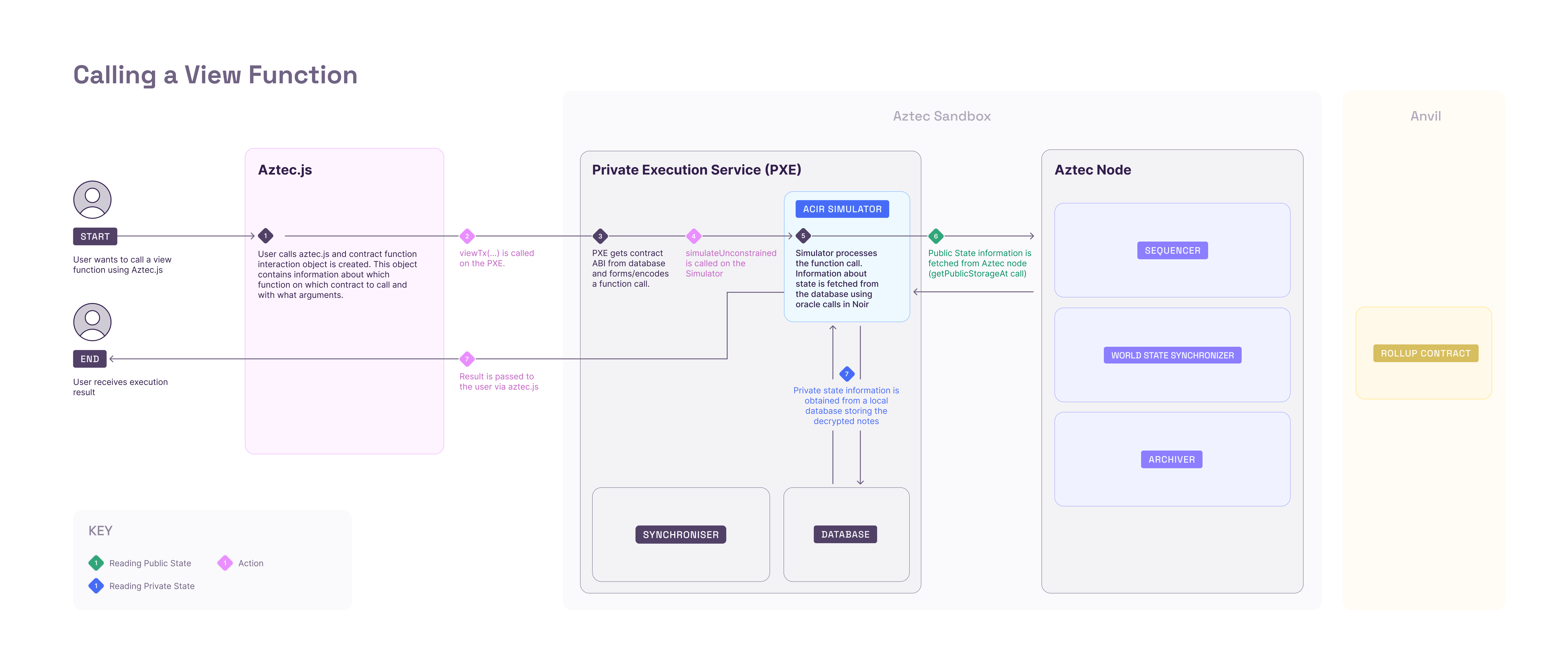
Create and submit a transaction
Now lets transfer some funds from Alice to Bob by calling the transfer function on the contract. This function takes 4 arguments:
- The sender.
- The recipient.
- The quantity of tokens to be transferred.
- The nonce for the authentication witness, or 0 if msg.sender equal sender.
Here is the Typescript code to call the transfer function, add this to your index.ts at the bottom of the main function:
////////////// TRANSFER FUNDS FROM ALICE TO BOB //////////////
// We will now transfer tokens from ALice to Bob
const transferQuantity = 543n;
logger.info(`Transferring ${transferQuantity} tokens from Alice to Bob...`);
await tokenContractAlice.methods.transfer(bob, transferQuantity).send().wait();
// Check the new balances
aliceBalance = await tokenContractAlice.methods.balance_of_private(alice).simulate();
logger.info(`Alice's balance ${aliceBalance}`);
bobBalance = await tokenContractBob.methods.balance_of_private(bob).simulate();
logger.info(`Bob's balance ${bobBalance}`);
Source code: yarn-project/end-to-end/src/composed/e2e_sandbox_example.test.ts#L119-L133
Our output should now look like this:
token Aztec Sandbox Info {
token sandboxVersion: '0.44.0',
token chainId: 31337,
token protocolVersion: 1,
token l1ContractAddresses: {
token rollupAddress: EthAddress {
token buffer: <Buffer cf 7e d3 ac ca 5a 46 7e 9e 70 4c 70 3e 8d 87 f6 34 fb 0f c9>
token },
token registryAddress: EthAddress {
token buffer: <Buffer 5f bd b2 31 56 78 af ec b3 67 f0 32 d9 3f 64 2f 64 18 0a a3>
token },
token inboxAddress: EthAddress {
token buffer: <Buffer e7 f1 72 5e 77 34 ce 28 8f 83 67 e1 bb 14 3e 90 bb 3f 05 12>
token },
token outboxAddress: EthAddress {
token buffer: <Buffer 00 00 00 00 00 00 00 00 00 00 00 00 00 00 00 00 00 00 00 00>
token },
token }
token } +0ms
token Loaded alice's account at 0x25048e8c...70d0 +4s
token Loaded bob's account at 0x115f123b...6483 +0ms
token Deploying token contract... +0ms
token Contract successfully deployed at address 0x01d8af7d...9a4d +5s
token Minting tokens to Alice... +18ms
token 1000000 tokens were successfully minted and redeemed by Alice +11s
token Alice's balance 1000000 +59ms
token Bob's balance 0 +33ms
token Transferring 543 tokens from Alice to Bob... +0ms
token Alice's balance 999457 +6s
token Bob's balance 543 +39ms
Here, we used the same contract abstraction as was previously used for reading Alice's balance. But this time we called send() generating and sending a transaction to the network. After waiting for the transaction to settle we were able to check the new balance values.
Finally, the contract has 2 mint functions that can be used to generate new tokens for an account.
We will focus only on mint_private.
This function is public but it mints tokens privately.
This function takes:
- A quantity of tokens to be minted.
- A secret hash.
This function is public and it inserts a new note into the note hash tree and increases the total token supply by the amount minted.
To make the note spendable the note has to be redeemed. A user can do that by calling the redeem_shield function.
Let's now use these functions to mint some tokens to Bob's account using Typescript, add this to index.ts:
////////////// MINT SOME MORE TOKENS TO BOB'S ACCOUNT //////////////
// Now mint some further funds for Bob
// Alice is nice and she adds Bob as a minter
await tokenContractAlice.methods.set_minter(bob, true).send().wait();
const bobSecret = Fr.random();
const bobSecretHash = computeSecretHash(bobSecret);
// Bob now has a secret 🥷
const mintQuantity = 10_000n;
logger.info(`Minting ${mintQuantity} tokens to Bob...`);
const mintPrivateReceipt = await tokenContractBob.methods.mint_private(mintQuantity, bobSecretHash).send().wait();
const bobPendingShield = new Note([new Fr(mintQuantity), bobSecretHash]);
await pxe.addNote(
new ExtendedNote(
bobPendingShield,
bob,
contract.address,
TokenContract.storage.pending_shields.slot,
TokenContract.notes.TransparentNote.id,
mintPrivateReceipt.txHash,
),
);
await tokenContractBob.methods.redeem_shield(bob, mintQuantity, bobSecret).send().wait();
// Check the new balances
aliceBalance = await tokenContractAlice.methods.balance_of_private(alice).simulate();
logger.info(`Alice's balance ${aliceBalance}`);
bobBalance = await tokenContractBob.methods.balance_of_private(bob).simulate();
logger.info(`Bob's balance ${bobBalance}`);
Source code: yarn-project/end-to-end/src/composed/e2e_sandbox_example.test.ts#L138-L174
Our complete output should now be something like:
token Aztec Sandbox Info {
token sandboxVersion: '0.44.0',
token chainId: 31337,
token protocolVersion: 1,
token l1ContractAddresses: {
token rollupAddress: EthAddress {
token buffer: <Buffer cf 7e d3 ac ca 5a 46 7e 9e 70 4c 70 3e 8d 87 f6 34 fb 0f c9>
token },
token registryAddress: EthAddress {
token buffer: <Buffer 5f bd b2 31 56 78 af ec b3 67 f0 32 d9 3f 64 2f 64 18 0a a3>
token },
token inboxAddress: EthAddress {
token buffer: <Buffer e7 f1 72 5e 77 34 ce 28 8f 83 67 e1 bb 14 3e 90 bb 3f 05 12>
token },
token outboxAddress: EthAddress {
token buffer: <Buffer 00 00 00 00 00 00 00 00 00 00 00 00 00 00 00 00 00 00 00 00>
token },
token }
token } +0ms
token Loaded alice's account at 0x25048e8c...70d0 +4s
token Loaded bob's account at 0x115f123b...6483 +0ms
token Deploying token contract... +0ms
token Contract successfully deployed at address 0x03a0bb2c...02c2 +7s
token Minting tokens to Alice... +19ms
token 1000000 tokens were successfully minted and redeemed by Alice +9s
token Alice's balance 1000000 +43ms
token Bob's balance 0 +31ms
token Transferring 543 tokens from Alice to Bob... +0ms
token Alice's balance 999457 +6s
token Bob's balance 543 +36ms
token Minting 10000 tokens to Bob... +5s
token Alice's balance 999457 +9s
token Bob's balance 10543 +43ms
That's it! We have successfully deployed a token contract to an instance of the Aztec network and mined private state-transitioning transactions. We have also queried the resulting state all via the interfaces provided by the contract. To see exactly what has happened here, you can learn about the transaction flow here.
Next Steps
Write your first account contract on the next page.